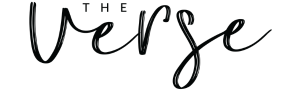1) Click on Download this Wallpaper button
2) When the wallpaper loads in your browser window, right click on the image
3) Choose 'Save image as...'
4) Right-click an empty space on the desktop
5) Click on Personalize from the drop down menu
6) Under Background select picture from the drop down menu
7) Click the Browse button and choose the wallpaper image as your wallpaper